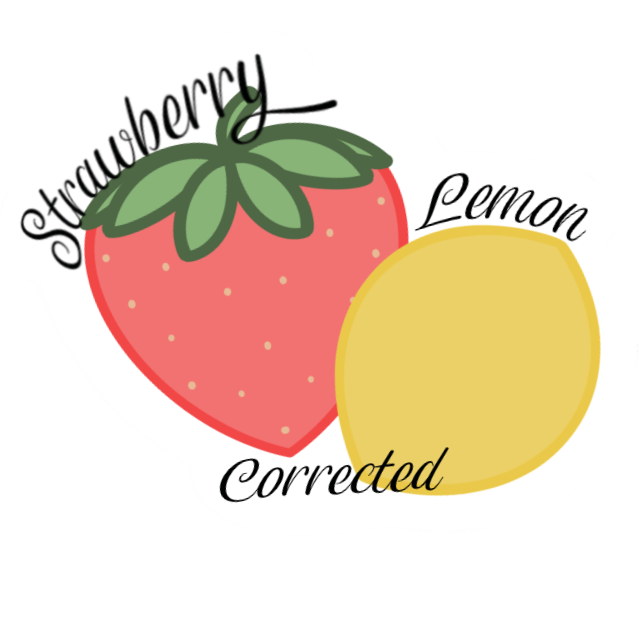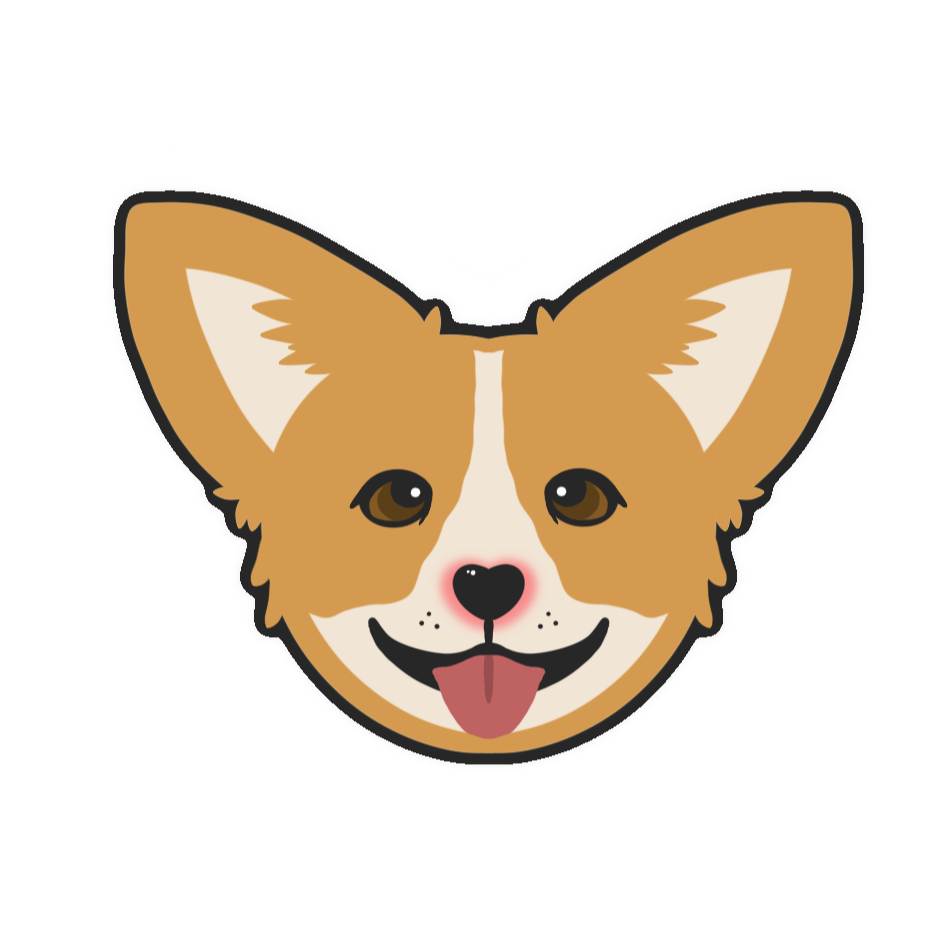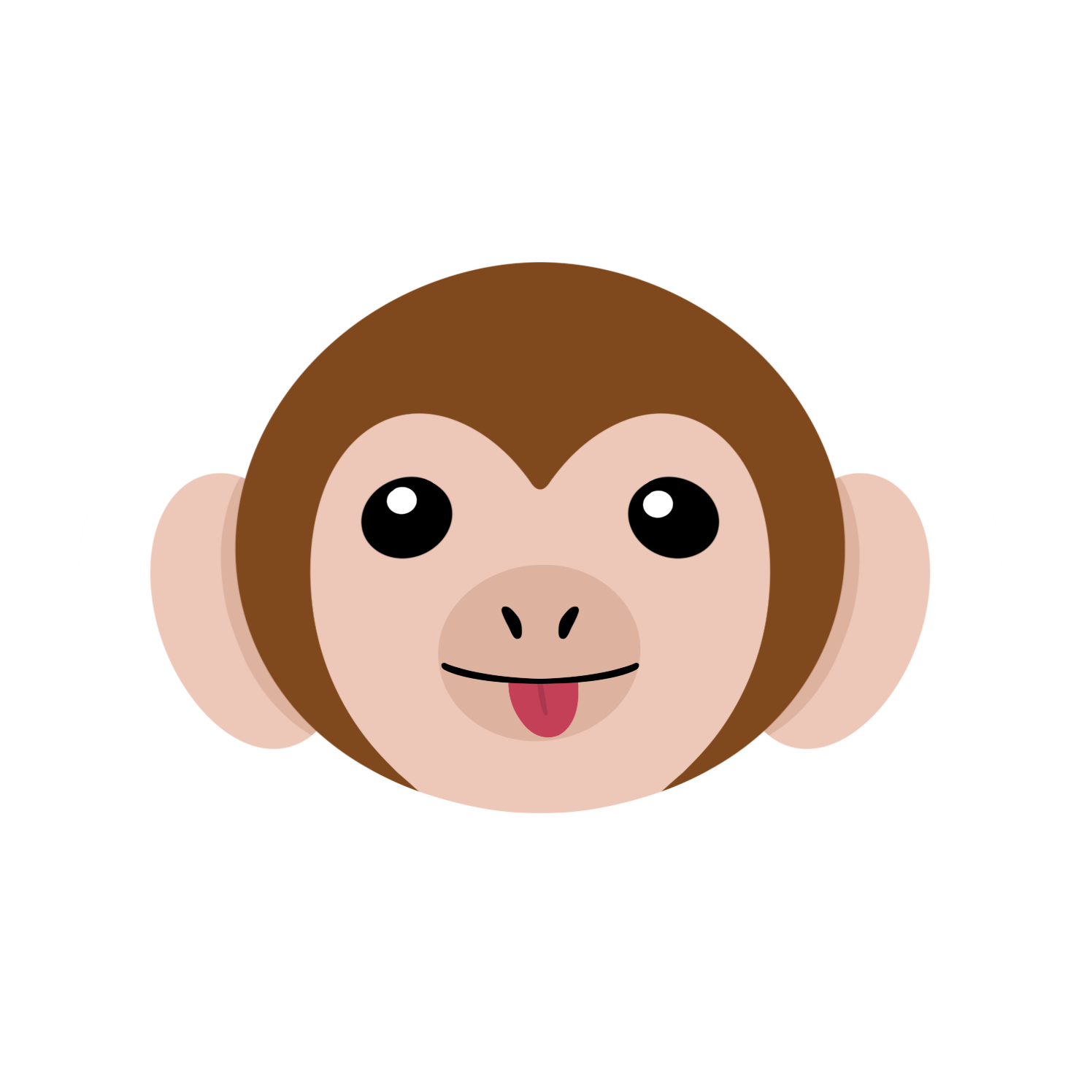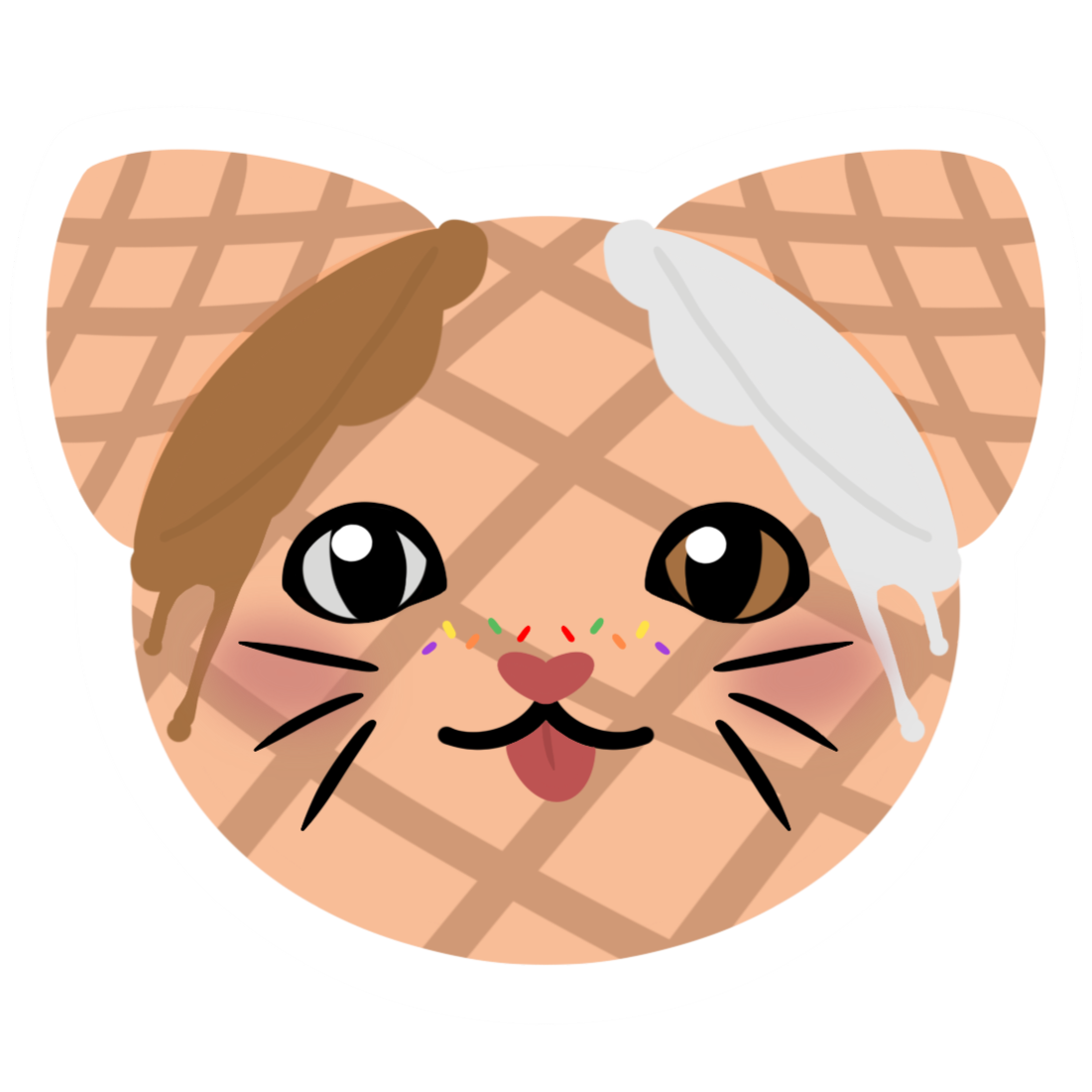Adobe Illustrator
-

Read Poster
In order to craft an artwork promoting reading, I started with a chosen quote. I integrated it around a stock image of an open book using the path tool. Sensing a need for enhancement, I included the word "READ!" in the font impact to urge viewers towards reading. Transforming the background into a night sky, I employed dark blue shades and added stars and dots. Random stars were given a glow effect using the ellipse tool, completing the celestial ambiance.
-

Central City Zoo Project
To promote Central City Zoo, I utilized provided stock images of silhouettes. Inspired by the Ferris wheel, I imagined animals finding joy in chasing objects, thus focusing on it as the centerpiece. Adding the cityscape to the canvas, I depicted a jumping tiger, creating a dynamic scene of pursuit. To highlight the tiger, I introduced a vibrant orange hue, extending it to the text which was curved using the ellipse tool for added visual appeal.
-
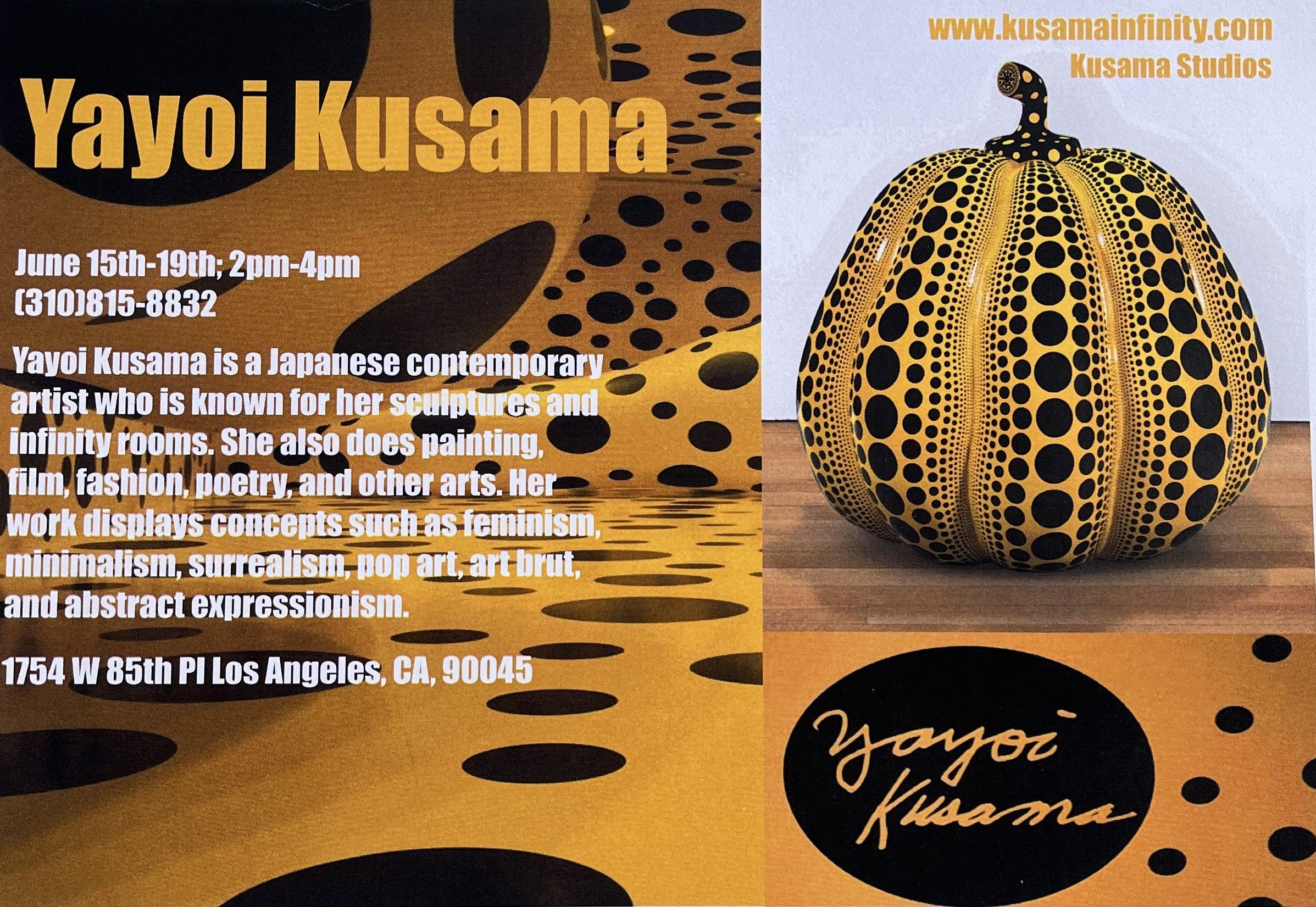
Yayoi Kusama Exhibition Poster
For this project, I crafted a fictitious exhibition poster featuring the acclaimed artist Yayoi Kusama, whose works I greatly admire. Drawing inspiration from Kusama's iconic polka dots, I centered the design around black dots against a vibrant yellow backdrop. This deliberate choice aimed to encapsulate the essence of Kusama's distinctive style, creating a visually compelling representation of her artistic legacy.
-
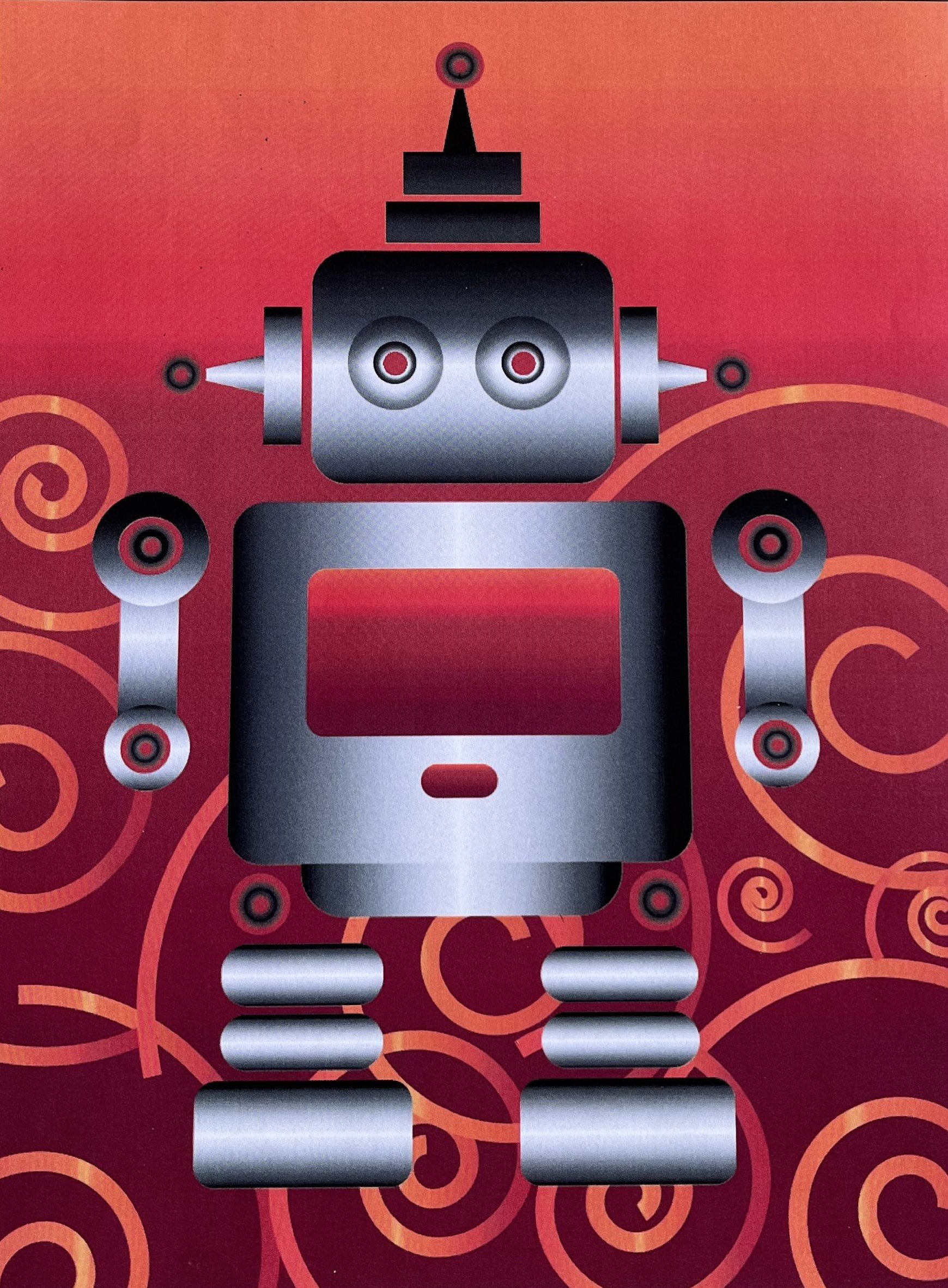
Robot Project
Employing shapes and gradients, I created a robot from scratch. To bring it to life, I emphasized a fiery aesthetic by using red and orange hues. Spirals were also incorporated into the background to evoke flames, enhancing the sinister vibe of the evil robot.
-

Fall Project
The primary goal of this project was to reimagine a landscape by blending multiple images together using clipping masks. Beginning with a landscape featuring autumn trees, I removed the leaves and sky. Next, I incorporated a close-up image of fall leaves on the ground, shaping spiky forms with the shape tool and applying clipping masks to create new tree crowns. Introducing an orange sky image, I utilized a clipping mask to replace the original sky. Additionally, I incorporated clouds using the ellipse tool, applying clipping masks to mimic clouds in the sky while adjusting their hues for added vibrancy. To enhance the scene, I included Halloween-themed elements such as pumpkins and purple bubbles created with the ellipse tool.
-

Night Project
This project aimed to craft a fresh landscape image by blending various pictures using clipping masks. Beginning with a nighttime road scene, I sought to alter the sky, integrating a galaxy image through a clipping mask. I added new clouds using the ellipse tool and further embellished the scene by symbolizing the moon with the top of a dreamcatcher. Completing the composition, I scattered pink stars across the sky and included two blue flowers found online.
-

Typography Project
This project focused on mastering font manipulation. By experimenting with colors, spacing, and size adjustments I was able to effectively convey given words. Throughout this project, I explored the relationship between typography elements and refined my abilities to craft cohesive compositions. Through exploration of color palettes and spacing, I learned to establish visual hierarchy. Ultimately, this project provided valuable insights into the art of typographic design, equipping participants with essential skills for creating visually captivating works.
Adobe PhotoShop
-

Slice Project
For this project, I merged an image of a dog and a cat sourced from a stock image website. After dividing both images into nine sections, I selectively removed alternating pieces from each. Subsequently, I slightly adjusted the placement of each piece for cohesion. Finally, I enhanced the composition by adding shadows beneath the images and applying a filter for added depth and visual interest.
-

Totem Project
The objective of this project was to combine an image of yourself with an image of an your spirit animal. Beginning with a black background, I integrated both images onto the canvas. Employing erasing techniques, I seamlessly blended the two images, creating the illusion that we were emerging from the dark backdrop.
-

Reflection Project
Placing the reflected image atop the main one, I adjusted blending modes and opacity to achieve a realistic reflection appearance. Noticing a man's presence in the reflection, I horizontally flipped the image to create the illusion of interaction between the woman and the man, enhancing the narrative of the composition.
-

Big Kitty
I merged two images to create a cohesive composition. I selected a large image of a cat from a stock website, specifically chosen for its compatibility with the background image. By blending the cat into the background and positioning it as if leaning against the building, I aimed to create a seamless integration between the two elements.
Adobe InDesign
-

Festival Poster
The goal of this project was to design a fictitious poster for a Japanese summer festival. Drawing inspiration from the significance of cherry blossoms in Japanese culture, I centered the theme around them. Utilizing an image of a woman amidst cherry blossoms as the main focal point, I incorporated colors from the image into the background and text. To reinforce the cherry blossom theme, I replaced standard bullet points with flower symbols and emphasized key information such as the date using the logo's red color. Additionally, I included images from Anderson Japanese Gardens' website and integrated a QR code, I created, linking to their site.
-

TOMS Ad
In order to craft an advertisement for the shoe brand TOMS, I sourced the TOMS logo and a shoe style image from Google. I obtained the background from a stock website. To harmonize with the background's green hues, I adjusted the color of the TOMS logo. Additionally, I highlighted the shoe by enclosing it within a circle filled with a complementary solid color, ensuring it stands out from the background. Given the background's varied colors, I utilized similar hues to add text boxes, enhancing the overall design.
Artwork drawn in ProCreate